Duplicate PayPal transactions?
Still struggling with PayPal over here. My PayPal account is integrated with Wave. Transactions don't seem to automatically import; I have to manually go to the PayPal integration page, click Save (even though I don't change anything), and then the transactions are imported. However, a total of four separate unsplit transactions to my PayPal account in Wave were imported today for one payment received earlier this month (see screenshot below)...full payment deposit on May 8, PayPal fee withdrawal on May 8, net payment deposit on May 12, and net payment transfer withdrawal on May 12.
I was previously referred to this article (https://support.waveapps.com/hc/en-us/articles/115000472306-How-to-account-for-transaction-fees) but that doesn't seem to apply here as none of these transactions appear to require a split, since the fees were imported as a separate withdrawal/expense transaction. Instead, I have applied the May 8 full payment to the outstanding invoice, with the separate withdrawal transaction accounting for the fee rather than splitting the full deposit...is this correct? I assume the May 12 transactions are just "in and out" entries to clear the PayPal account in Wave, but how do I categorize them? I can categorize the PayPal withdrawal as "Transfer to Bank, Credit Card, or Loan" but I don't know what to do with the PayPal deposit. I can't apply it as "Payment Received for an Invoice in Wave" because that invoice has already been paid (via the full payment on May 8 - if I were to apply this net payment instead the invoice would have a balance due equal to the PayPal fee), and the only other option that makes any sense is "Transfer from Bank, Credit Card, or Loan" but PayPal is not listed as an option under that category. And why don't these payments import automatically in the first place? Am I missing something?
Related question...if I delete my PayPal integration and record any future PayPal payments manually (which seems much easier at this point) how will it affect these existing PayPal transactions? I have only two PayPal payments to date so I can easily recreate those if needed.
Thank you for any help!
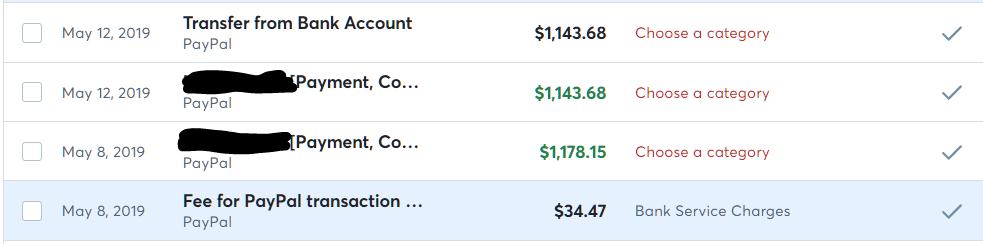


Comments
Hey @HandymanHeadlee!
In this case what I think I'd recommend is using the first PayPal income transaction (the one for $1178.15) as Payment for an Invoice in Wave like you said. Then, for the income transaction on May 12th, does it allow you to select 'Transfer to Bank, Credit Card or Loan' and then your main bank account? I'm hoping this should bypass PayPal not showing as an option when you attempt the transfer from instead.
If this still doesn't work, can you send me a DM with the email you use to login to Wave? With your permission I could collaborate on your account to take a closer look.
In terms of deleting the integration, this won't effect transactions which have already been imported into Wave so you shouldn't need to recreate them. I apologize about this too, our PayPal integration can be spotty on its best days.
Thanks @Samd! I was able to categorize the income transaction as you suggested. Fingers crossed that my May bank statement will reconcile properly and the PayPal account will be cleared! If not, I'll just delete all these transactions and enter the payment and PayPal fees manually. Thanks again for your help!