'Add Vendor' or 'Add Customer' option doesn't appear while recording payment in AP or AR category

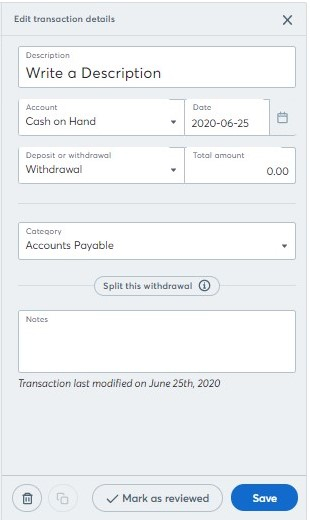
Hello. I have a query/feedback
as you can see in the pictures above.
There are 2 scenarios
1) when posting an expense(withdrawal) + selecting Accounts payable in category (as I'm paying an advance to my vendor w/o posting the bill) the 'Add vendor' option doesn't appear, but when I select Account receivable 'Add vendor' option appears instead of 'Add Customer' (which is wrong considering we don't make payments to customers)
2) When posting an income (deposit) + selecting accounts receivable or accounts payable in the category then no option appears, not 'Add vendor' nor 'Add customer'.
As a result, when seeing account balances of vendors or customers, it won't show. please check into that
OR
Is there any other way to record advance payment to the vendor without recording the invoice beforehand then kindly advise.
Thank you.


Comments
Hey @Paranshu
You're correct in that attaching a customer to via the transactions page will not update your payable or receivable reports. This can only be done through the bills or invoices section unfortunately!
So is there any feature update to resolve this problem? or any workaround you may suggest.
Thank You.
Hey @Paranshu , nothing that I can suggest other than adding the Bills or Invoices themselves. We'd like to add this to the software at some point in the future, but it's not on our roadmap right at this moment.